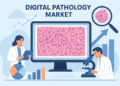When it comes to productivity tools, exploring a OneNote alternative or a Google Docs alternative can open up opportunities to improve your workflow. While these platforms are widely used for note-taking and collaboration, they aren’t always the best fit for every user. Alternatives can offer advanced features, better customization, and streamlined integrations that help teams and individuals work smarter—not harder.
This article will guide you through why switching might make sense, what to look for in a new tool, and the best alternatives available to enhance your productivity.
Contents
Why switch from OneNote or Google Docs?
Although OneNote and Google Docs are widely used, they aren’t without limitations. Depending on your specific needs, you may find that these tools fall short in areas like flexibility, collaboration, or advanced functionality.
Common limitations of OneNote:
- A cluttered interface can make it overwhelming for users who prefer simplicity.
- Its collaboration features aren’t as robust as other tools, which can hinder team-based workflows.
- Integration challenges arise when working outside the Microsoft ecosystem.
Common limitations of Google Docs:
- Offline functionality is limited and requires proactive setup.
- Its interface lacks advanced formatting options, making it difficult to create polished, professional documents.
- File management within Google Drive can become chaotic when handling large volumes of documents.
Switching to a OneNote alternative or Google Docs alternative can help you overcome these challenges and unlock new productivity benefits.
What makes a great productivity tool?
When evaluating alternatives, it’s important to define what you’re looking for. The right tool will align with your workflows and address any gaps in your current setup. Consider these key features:
- Ease of use: Look for a tool with an intuitive, user-friendly interface that won’t require a steep learning curve.
- Collaboration: Ensure it offers real-time editing, sharing, and team communication features.
- Customization: Advanced features like templates, formatting options, or unique workflows can make a tool stand out.
- Integrations: Make sure the tool integrates seamlessly with your existing tech stack.
- Offline functionality: If you work without consistent internet access, prioritize a tool with strong offline capabilities.
By focusing on these features, you can find a productivity tool that truly enhances how you work.
Top alternatives to OneNote and Google Docs
Here are some excellent alternatives to OneNote and Google Docs that offer advanced features and functionality to meet diverse needs:
1. Notion
- Why it’s a great OneNote alternative: Notion combines note-taking, task management, and collaboration into a single platform. Its flexibility and customizable templates make it ideal for personal or team use.
- Why it’s a great Google Docs alternative: With real-time collaboration and database functionality, Notion excels at managing shared documents and tracking projects.
2. Evernote
- Why it’s a great OneNote alternative: Evernote’s powerful tagging and search features make it a standout option for users who need to organize large volumes of notes.
- Why it’s a great Google Docs alternative: While primarily a note-taking app, Evernote supports basic document creation and collaboration for small teams.
3. Coda
- Why it’s a great OneNote alternative: Coda combines the best aspects of note-taking, spreadsheets, and databases, offering advanced capabilities for organizing and visualizing data.
- Why it’s a great Google Docs alternative: Its document editor is more dynamic than Google Docs, with the ability to add interactive elements like tables, buttons, and workflows.
4. Obsidian
- Why it’s a great OneNote alternative: Obsidian offers markdown-based note-taking with a focus on linking ideas and visualizing connections through a graph view.
- Why it’s a great Google Docs alternative: While less traditional for document creation, Obsidian is ideal for brainstorming, outlining, and structuring complex ideas.
5. Zoho Writer
- Why it’s a great Google Docs alternative: Zoho Writer combines advanced formatting options, offline capabilities, and tight integration with Zoho’s broader suite of productivity tools, making it ideal for professional teams.
How to switch to a new tool
Switching from OneNote or Google Docs to an alternative doesn’t have to be daunting. Follow these steps to ensure a smooth transition:
- Assess your needs: Identify the specific gaps in your current tools and the features you’re looking for in a replacement.
- Test the alternatives: Take advantage of free trials or demo versions to determine which tools fit your workflow.
- Migrate your data: Export your existing notes and documents and import them into your new platform. Many tools offer built-in migration features to simplify this process.
- Train your team: If the new tool will be used collaboratively, provide training and resources to help your team adapt quickly.
- Monitor adoption: Check in regularly to ensure the new tool is meeting your needs and make adjustments as required.
Should you stick with your current tools?
Sometimes, sticking with OneNote or Google Docs makes sense. If these tools are meeting your needs, integrating well with your other software, and your team is already comfortable using them, the disruption of switching might outweigh the benefits. However, if you’ve outgrown their functionality or are experiencing inefficiencies, exploring alternatives can unlock significant productivity gains.
Final thoughts
Exploring a OneNote alternative or Google Docs alternative can lead you to tools that better suit your specific needs, offering enhanced features, improved collaboration, and a more seamless experience. Whether you’re looking for the customization of Notion, the advanced formatting of Zoho Writer, or the connected note-taking of Obsidian, there’s an option out there that fits your workflow.
Take the time to evaluate your options and test new tools—you may find that making the switch transforms how you work and helps you achieve more, faster.